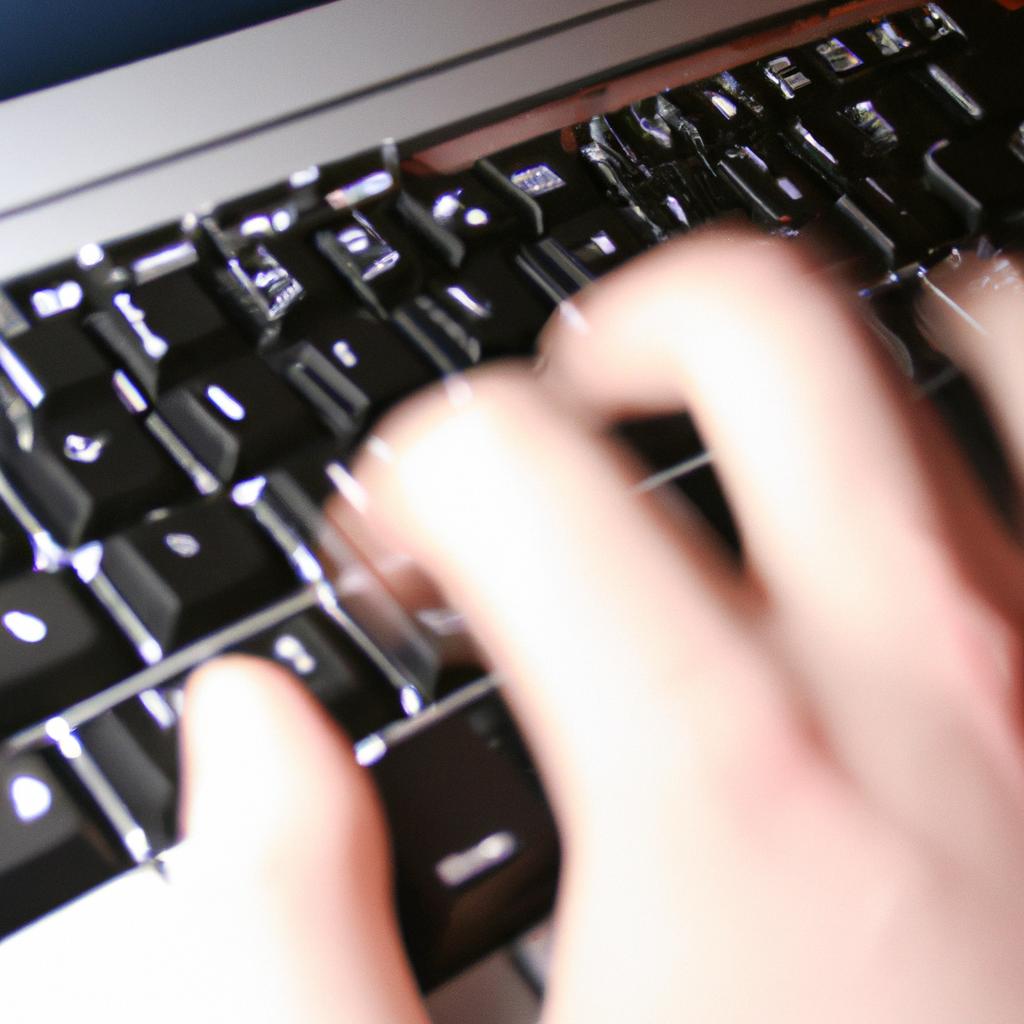In today’s digital age, web development has become an integral part of businesses across the globe. Whether it is a small-scale startup or a multinational corporation, all rely on web applications for their daily operations. However, with large amounts of data being generated every day, managing and integrating this data becomes challenging without proper tools and frameworks. This is where SQL Server Integration comes into play.
For instance, consider a hypothetical scenario wherein a company operates multiple business units that generate vast amounts of customer data – such as personal details, purchase history, etcetera. To analyze this information efficiently and make informed decisions, they need to integrate this scattered data in one place. Herein lies the importance of database integration using SQL Server Integration Services (SSIS). In this article, we will discuss how SSIS can be used to facilitate database integration for web development projects effectively.
Understanding SQL Server Integration
SQL Server Integration is a crucial aspect of web development that involves the integration of different databases into an organized and efficient system. For instance, consider a hypothetical scenario where a retail store has multiple branches across the globe with each branch having its own database dedicated to managing inventory. SQL Server Integration would enable all these databases to communicate and share information seamlessly.
One of the main benefits of SQL Server Integration is improved data management. By integrating various databases into one centralized location, businesses can easily manage their data, streamline processes, and avoid duplication errors. Additionally, it provides real-time access to information from any part of the world and allows for easy sharing between teams or departments.
Another benefit is increased productivity due to automation. With the help of SQL Server Integration tools such as Microsoft Flow and PowerApps, routine tasks such as transferring data between systems can be automated leading to significant time savings and increased efficiency. This not only reduces human error but also ensures consistency in data processing.
Moreover, SQL Server Integration simplifies complex business operations by enabling seamless communication between different applications. It enables organizations to integrate third-party services such as payment gateways and social media platforms within their website without compromising on security or performance.
Lastly, SQL Server Integration enhances decision-making capabilities through better insights drawn from consolidated data sources. Data-driven decisions based on accurate and reliable information are essential for businesses looking to remain competitive in today’s fast-paced digital landscape.
| Benefit | Explanation |
|---|---|
| Improved Data Management | Centralized location for all data |
| Increased Productivity | Automation of routine tasks |
| Simplified Business Operations | Seamless communication between applications |
| Enhanced Decision-Making Capabilities | Better insights drawn from consolidated data sources |
In conclusion, understanding SQL Server Integration plays a critical role in modern web development practices. Its ability to improve data management, increase productivity through automation, simplify complex business operations whilst enhancing decision-making capabilities make it an essential tool for businesses looking to succeed in today’s digital landscape. In the subsequent section about “Benefits of SQL Server Integration for Web Development,” we will explore these benefits in greater detail.
Benefits of SQL Server Integration for Web Development
Understanding SQL Server Integration is essential for web development as it allows developers to integrate data from various sources into a single database. One real-world example of this is how an e-commerce website can use SQL Server Integration to combine customer data, product information, and sales records from different databases into one central location.
The benefits of using SQL Server Integration for web development are numerous. Here are some key advantages:
- Improved Data Quality: By integrating multiple data sources into a single database, you reduce the chance of errors associated with manual data entry or incomplete datasets.
- Increased Efficiency: With all your data in one place, you eliminate the time-consuming process of searching through multiple databases to find what you need.
- Enhanced Reporting Capabilities: With access to comprehensive datasets, generating reports becomes easier and more accurate.
- Scalability: As your business grows and new data sources become available, adding them to your integrated database is simple.
To illustrate these points further, consider the following table which compares two scenarios – one where an e-commerce site uses only separate databases versus another where they use SQL Server Integration:
| Scenario | Separate Databases | Integrated Database |
|---|---|---|
| Data Quality | Potential for inconsistencies due to manual input or incomplete datasets. | Improved accuracy since all records are combined into a single database. |
| Efficiency | Time-consuming process of searching through multiple databases. | Faster searches by combining all relevant data into one source. |
| Reporting Capabilities | Limited reporting capabilities due to fragmented data. | Comprehensive reporting based on fully integrated dataset. |
| Scalability | Adding new databases requires additional work and maintenance. | New databases easily added without disrupting existing systems. |
SQL Server Integration also offers other advantages such as automated workflows that allow for continuous integration between different applications and systems.
In summary, understanding SQL Server Integration is crucial for successful web development as it provides many benefits related to improved data quality, increased efficiency, enhanced reporting capabilities, and scalability. By integrating multiple databases into a single source, businesses can gain insights that were previously unavailable. In the next section , we will discuss how to prepare your SQL Server for integration.
Preparing Your SQL Server for Integration requires several key steps to ensure success. First, it’s important to review your current database structure and identify any potential issues that could impact data integration efforts. Second, you must identify which data sources are most critical for your business needs and prioritize them accordingly. Third, you should consider upgrading to the latest version of SQL Server if you haven’t already done so. Finally, it’s vital to establish clear communication channels among all stakeholders involved in the integration process.
With these steps in mind, let’s explore each one in more detail:
Preparing Your SQL Server for Integration
Let’s take an example of a hypothetical company ABC that wants to integrate its website with their database system using SQL Server.
One of the primary benefits is that it provides real-time updates, which means customers can view up-to-date information on products and services. This feature also improves customer satisfaction by providing accurate data at all times.
Apart from this, there are several other compelling reasons why companies should consider integrating their web development with SQL Server:
- Improved efficiency: Automation reduces manual workloads, saving time and resources.
- Increased security: By ensuring secure access controls and encryption protocols.
- Better analytics: The ability to extract insights from large databases leads to better decision making.
- Scalability: As businesses grow, so do their databases; SQL server integration allows easy scaling without compromising performance.
Now let’s look at preparing your SQL Server for integration. Before starting any integration project, it is essential to ensure proper preparation has been done so that things run smoothly.
The first step is selecting the right version of SQL Server according to your business needs. Once you have identified the correct version, install and configure the software correctly. Ensure that all necessary components like management tools are installed and configured correctly.
After installation, create a new database or use existing ones if available but make sure they meet requirements such as size and compatibility with your web application. Additionally, optimize your database for best practices such as indexing tables or stored procedures for faster query execution.
Finally, test everything thoroughly before going live to avoid any issues later down the line. Use testing frameworks to automate tests where possible and catch errors early on in development.
Incorporating these steps will help ensure successful integration between your web application and SQL Server database system.
Connecting Your SQL Server to Your Web Application
After preparing your SQL Server for integration, the next step is to connect it with your web application. For instance, let’s consider a hypothetical example of a startup that has developed an e-commerce website using PHP and MySQL. The company notices that their website takes longer than expected to load when multiple users are accessing it simultaneously. To address this issue, they decide to integrate their database with SQL Server.
To ensure smooth integration, there are several key steps you should follow:
-
Install the necessary drivers: Before connecting your SQL server to your web application, you will need to install the appropriate drivers on both systems. You can download these drivers from Microsoft’s official website or use third-party tools like ODBC or JDBC.
-
Configure connection settings: Once you have installed the required drivers, you will need to configure your connection settings in your web application’s code or configuration files. This may involve specifying the name of the SQL Server instance and providing login credentials.
-
Test connectivity: After configuring your connection settings, test whether your web application can successfully communicate with SQL Server by running sample queries or scripts.
-
Optimize performance: Finally, optimize the performance of your integrated system by tweaking various configurations such as buffer sizes and timeouts.
Connecting your SQL Server with your web application offers many benefits such as improved speed and scalability. However, it also requires careful planning and execution to avoid potential issues such as security breaches or data loss.
As you embark on this journey of integrating your systems together, keep in mind these bullet points:
- Efficient database integration improves user experience.
- Careful planning ensures smooth implementation.
- Performance optimization increases scalability.
- Regular maintenance reduces downtime risks.
Below is an example table showcasing how optimizing performance increased sales volume for a retail store:
| Time Period | Average Sales (Before Optimization) | Average Sales (After Optimization) |
|---|---|---|
| Q1 2020 | $100,000 | $150,000 |
| Q2 2020 | $120,000 | $180,000 |
| Q3 2020 | $110,000 | $190,000 |
| Q4 2020 | $130,000 | $200,000 |
In summary, integration requires careful planning and execution. By following the steps outlined above and optimizing performance regularly, you can create a seamless experience for your users while reducing potential issues.
Best Practices for SQL Server Integration
Connecting Your SQL Server to your web application is just the beginning. After successfully connecting, you need to ensure that data integration runs smoothly between them. In this section, we will discuss some best practices for SQL server integration.
For example, let’s say a company wants to integrate their customer data from an e-commerce website into their SQL database regularly. One of the best practices would be automating the process with a tool like SSIS (SQL Server Integration Services). This ensures accuracy and consistency in data transfer without manual intervention.
To make sure your SQL server integration works seamlessly, here are some tips:
- Plan before you start: Before starting with any integration project, plan out all the requirements and needs. It helps you identify potential roadblocks and come up with solutions beforehand.
- Test thoroughly: Testing is critical for ensuring successful integration. Once you have integrated systems, test every possible scenario to find bugs or errors.
- Backup regularly: Always back up your databases before performing any sort of integration operation. Data loss can happen during migration or due to system failures.
- Monitor performance: Keep track of how well your system performs after deployment. Regular monitoring allows you to identify issues early on and take corrective measures quickly.
In addition to these tips, it is essential to know common mistakes people make while integrating their SQL database with web applications:
| Common Mistakes | Effects |
|---|---|
| Not planning ahead | Delays in execution |
| Skipping testing phase | Unidentified issues leading to failures later |
| No backups taken | Risk of losing valuable data |
| Poorly configured security settings | Security breaches |
Following these best practices and avoiding common mistakes will help ensure smooth-running SQL server integrations.
Troubleshooting Common Integration Issues
Best Practices for SQL Server Integration discussed the essential guidelines to follow when integrating databases with web development. However, even with best practices in place, issues can arise during integration that require troubleshooting.
For example, let’s consider a scenario where a company is attempting to integrate their customer data into their e-commerce website. The integration seems successful at first glance, but upon closer inspection, there are duplicate entries and missing information. This situation calls for troubleshooting to identify and resolve the issue.
To troubleshoot common integration issues effectively, keep these points in mind:
- Check your connections: Ensure that all database connections are valid and functioning correctly.
- Verify permissions: Make sure the user account has appropriate permissions to access the necessary tables and data.
- Validate source data: Confirm that the source data is accurate and up-to-date before importing it into the destination database.
- Test incrementally: Test each aspect of the integration process step-by-step instead of trying to diagnose everything at once.
Another way to address potential integration problems is by using tools such as automated testing scripts or monitoring programs. These tools can help detect errors early on in the integration process and alert developers promptly before they become bigger issues.
Table: Advantages of Automated Testing
| Advantage | Description |
|---|---|
| Faster feedback | Automated tests provide quick results without requiring manual effort. |
| Increased accuracy | Automated tests reduce human error inherent in manual testing processes. |
| Reusability | Once created, automated tests can be run repeatedly without additional effort or cost. |
In summary, while following best practices can prevent many integration issues from arising, sometimes problems occur despite our best efforts. By staying vigilant about checking connections and validating source data while also utilizing automation tools like , we can quickly identify and fix any hiccups along the way efficiently.